Here’s How You Can Apply For Canada visa in few steps.

1. Create a GCKey (CIC Account).
What is a GCKey? It’s an account that would let you securely access the online services of the Government of Canada, including the CIC, which stands for Citoyenneté et Immigration Canada (Immigration, Refugees, and Citizenship Canada), the government agency that will be handling your application. You will be asked to create a username, password, and security questions for your Canada visa account.
Here’s how to create a GCKey/CIC account:
- Visit the registration page of the CIC here: CIC Register. Click on GCKey at the bottom of the screen.
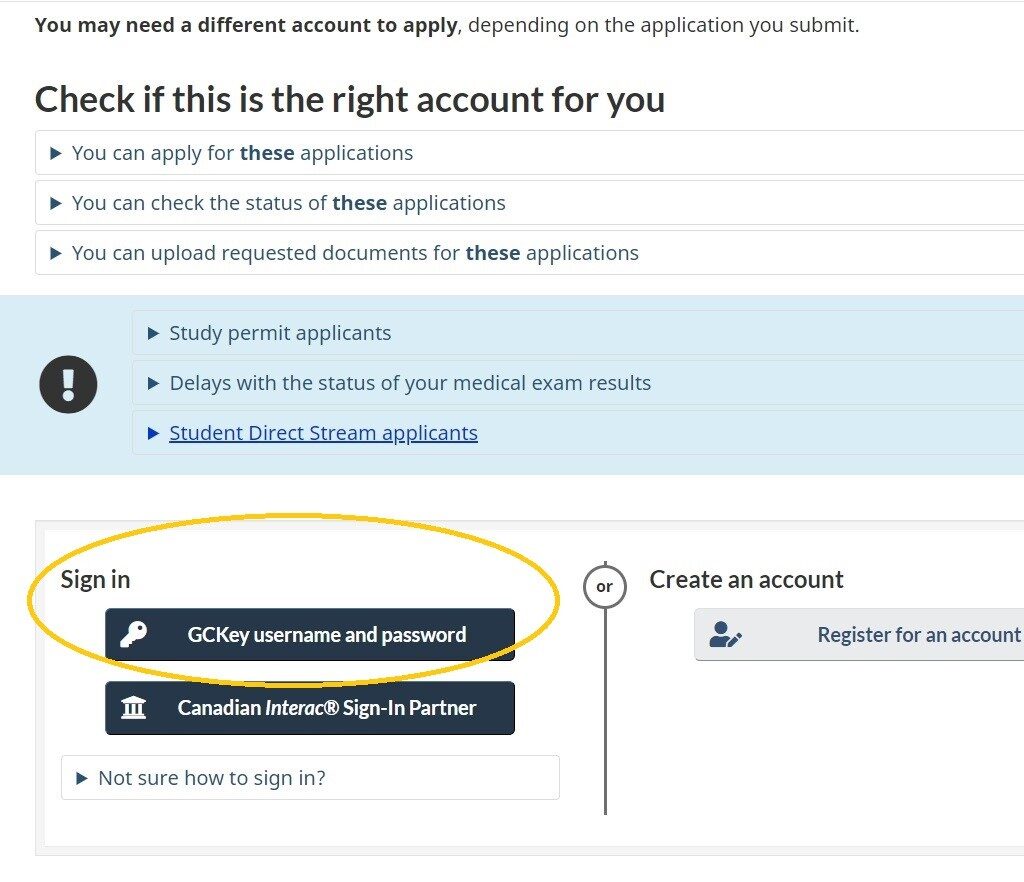
- 2. Click SIGN UP (on the right side of the screen) on the next page.
- 3. Accept the terms and conditions on the next page
- 4. Create an account. Provide your full name, email address, desired username, password, and security questions and answers. Take note of these details because you will be entering these bits of info many times during the process.
- 5. On the next page, click “VISITOR VISA, STUDY AND/OR WORK PERMIT”. If you are logged out, you will have to log in again. Then, you will be directed to your Accounts Dashboard where you’ll see a list of applications. Since your account is new, the list is empty. Towards the bottom, you’ll find a “START YOUR APPLICATION” section. Click on “APPLY TO COME TO CANADA.”
- 6. On the next page, you will be asked if you have a Personal Reference Code. Under “I do not have a Personal Reference Code,” click “VISITOR VISA, STUDY AND/OR WORK PERMIT”.
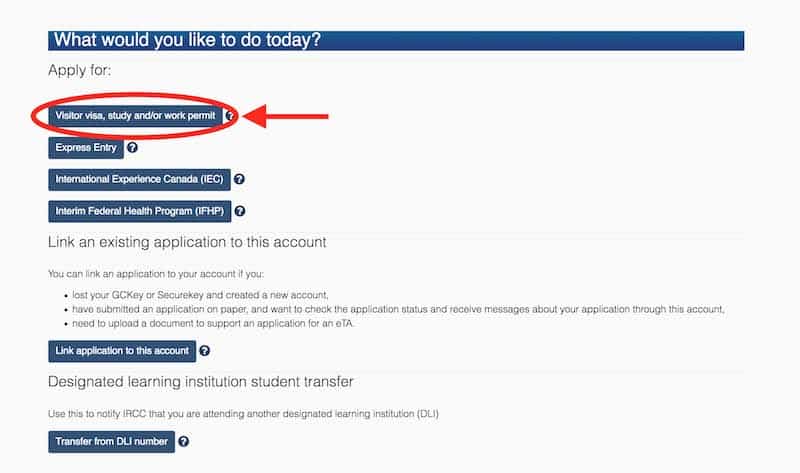
7. Find out if you’re eligible. You will be asked a series of questions about your trip and your background: how long is your trip, what province will you be visiting, have you been arrested for or convicted of any crime, have you overstayed a visa before? Just answer truthfully. You will also be asked whether or not you have a family member who is a citizen or permanent resident of Canada. If everything is alright, the next page will tell you that you are eligible for a Canada Visa. Click CONTINUE. On the next page, click CONTINUE again.
2. Upload your documents.
You will be asked to review all the information you entered in the previous step. Check if things are as they should be, and then click CONTINUE.
You will be presented with a Personal Document Checklist, which displays all the required documents that you need to upload. It looks like this:
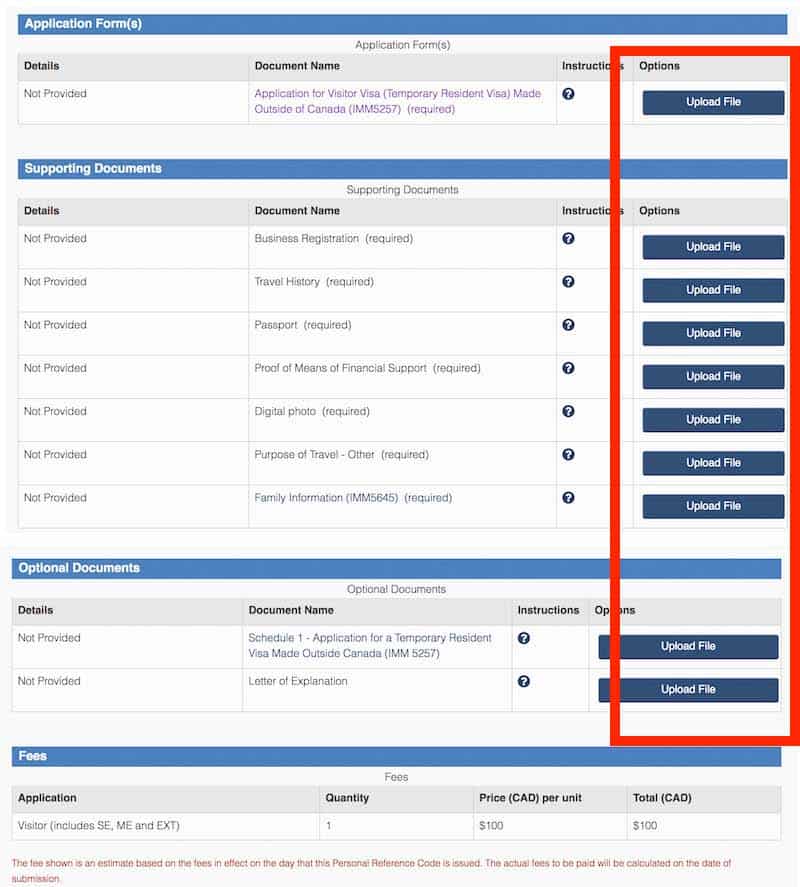
To upload, simply click on the corresponding UPLOAD button on the right side.
You don’t need to upload the documents all at once. If you feel like you can’t complete it today, you can simply log out and log in another day. You have 30 days to complete the requirements.
Again, reminders:
- Only the following file types are accepted: PDF, JPG, TIFF, PNG, DOC, DOCX
- Only one file will be allowed per requirement. If you are want to submit multiple pages of your passport to show the different visas and stamps, you must scan and save all pages as only one file.
- The size of each file must NOT exceed 4MB.
- Make sure your documents are complete. You won’t be able to see the SUBMIT or CONTINUE button if any of the required files is missing.
Once you have completed the requirements and submitted your application, you will be prompted for an electronic signature. You don’t need to scan your signature or anything. You simply have to enter your full name. That’s your electronic signature. Just type your name.
3. Pay the Visa and Biometrics Fee.
Visa, Mastercard, and American Express are all accepted. Again, here are the fees:
- Visa Fee. CAD 100.
- Biometrics Fee. CAD 85.
Just enter your card details and click Process Transaction. It may take a while to process so be patient. Don’t click that button again because you might be double-charged.

Within a few hours, you will receive an email containing your Application Number. It starts with letter V and then a series of numbers.
You will also receive instructions to submit your biometrics.
4. Submit your biometrics.
Note that if you have submitted your biometrics before and they are still valid, you don’t need to submit biometrics. But if you received a Biometric Instruction Letter (BIL), then you have to visit the Visa Application Centre usually within the next 30 days so they could collect your biometric data. The letter has instructions already, but here it is.
- Set an appointment for biometrics submission. More information on this page.
- Check your email. Once you have secured a schedule, you will receive an Appointment Letter indicating the date and time of your appointment, and the address of the Canada Visa Application Center. It will also tell you if you need to bring anything.
- On your appointment date, show up at the Canada Visa Application Center 15 minutes before your schedule. If you’re asked to bring some documents, don’t forget to have them with you.
Here are the addresses of the Canada Visa Application Centers in Dubai:
Located in: Wafi City
Address: Wafi Mall, 3rd Floor, Road – Dubai
| Monday | 9 AM–5 PM |
| Tuesday | 9 AM–5 PM |
| Wednesday | 9 AM–5 PM |
| Thursday | 9 AM–5 PM |
| Friday | 9 AM–5 PM |
| Saturday | Closed |
| Sunday | Closed |
5. Wait for updates.
From here on, you will be getting a message each time there is an update to your application. The first few messages will be updates that your application has been received.
To read your messages, follow these steps:
- Visit the CIC Login page and click on GCKey again here.
- Enter your username and password. You will also be asked to answer a security question.
- On the next page is a summary of your application. Scroll down toward the bottom. Under “View My Submitted Application”, click the Check Status and Messages button.
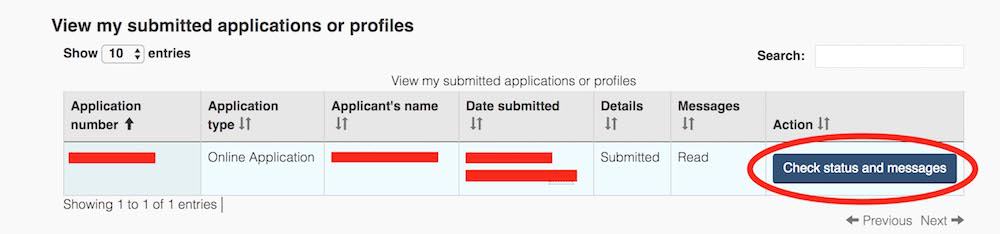
On the next page, info about the application is displayed. Scroll down to the bottom again. Under Correspondence, you will see the messages. Click on the Expand button and it will reveal a “View this message” link. When you click it, a PDF document will be automatically downloaded.
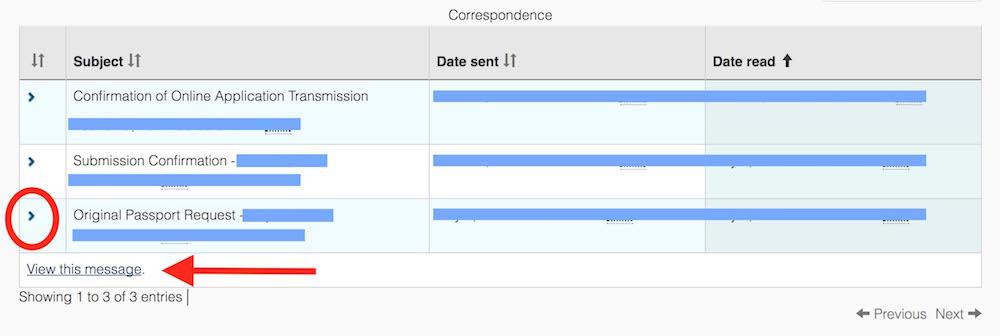
Please provide your passport for submission.
- If your application is denied, you will receive an email telling you just that.
If your application is approved, you will receive a message that they have come to a decision regarding your application and they are requesting that you submit your passport.
You have two options: by mail of in person.
If in person - Print out the passport request letter you received from IRCC/CIC. Make sure that the barcodes and application number are clear. You will bring this and your passport to the VFS Office/ Canada Visa Application Centre (CVAC).
- Go to Canada Visa Application Centre (address below). At the CVAC Office, the guard will give you a number and 2 forms: a personal info form and a VAC Consent Form.
- When your number is called submit all the requirements:
– Passport
– Request Letter from IRCC/CIC
– Personal info form
– VAC Consent Form. You can also download here - Pay the CVAC handling fee. P543.15 according to the website. But in reality, I was charged P905 (cash), perhaps including the courier charges. Check out the list of fees and service charges here
If by mail
It’s a bit more complicated. here’s the complete step-by-step guide: Submission by Mail
According to the staff I talked to, the passport will be ready in 2 weeks, but she also said that it usually takes much shorter than that.
Below are the addresses of the visa centers for Canada Dubai:
Located in: Wafi City
Address: Wafi Mall, 3rd Floor, Road – Dubai
| Monday | 9 AM–5 PM |
| Tuesday | 9 AM–5 PM |
| Wednesday | 9 AM–5 PM |
| Thursday | 9 AM–5 PM |
| Friday | 9 AM–5 PM |
| Saturday | Closed |
| Sunday | Closed |
That’s it! Once it has your visa, you may receive your passport by Courier Service or collect it at the CVAC office, depending on what you paid for.
Enjoy Canada!
for free hotel booking, NOC Letters, Cover Letters, Day To Day Plan,s and more check my website
If you have any problem regarding your application or you have any questions regarding Canada visa feel free to ask
if you want to apply for USA then click on this link
